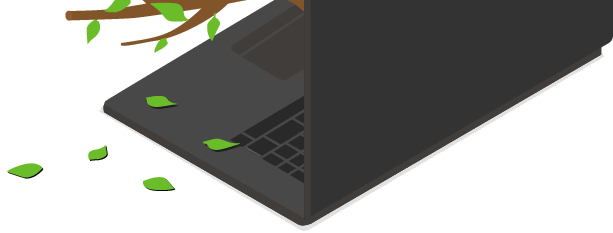
Features
Multilanguage content management
You be able to manage all these contents with Brancam:
Product catalog:
(It means the same structure as an e-commerce site but without economical transaction. See e-commerce information).
- Define categories and subcategories of your products.
- Mark products as new or featured.
- Show related products.
- Define the brand of each product.
These are the functionalities and tools you will use to edit all your content:
- Drag & Drop System to organize your content.
- Order your page structure with the tree page system.
- WYSIWYG editor and oline editor. With the TinyMCE editor you'll write your content easily. Brancam also has an online editing mode that allows you to edit the content from the public page, with no need to go to the admin area.
- Private pages. Control the access to all the pages you want and keep them private with a password.
- User and role management: give permissions to the users you want and limit their access to some of the admin sections by creating specific roles.
- Draft mode: any content you set in draft mode means it's saved in the admin section but not visible in the public page so that you can work on it as long as you want.
- Multi-language: Brancam is one of the CMS that publishes its content in the languages you need in a very easy way. It also detects the user language and serves the content in that language automatically if it is enabled on the admin section. It also allows you to associate a domain with a language so you won't have to manage two Brancam's to have two diferent domains.
- Media Library: organize your files according to their types: images, documents, audios...
Ask for more information
Tel.: (0034) 93 846 68 93 or send us a message and we will contact you as soon as possible.
It is compulsory to fill in the fields marked with an asterisk (*)
Create, manage and communicate Make your website grow.
Hosting includedE-commerceMulti-languageAnalyticsConfigurable domainRSS, NewsletterTemplatesCustomized designTechnical service
Contact usINFORMATION WITH NO COMPROMISEBrancam is a tool developed by Perception Technologies. Legal advice - Privacy policy - Cookies policy - Política de xarxes socials


















